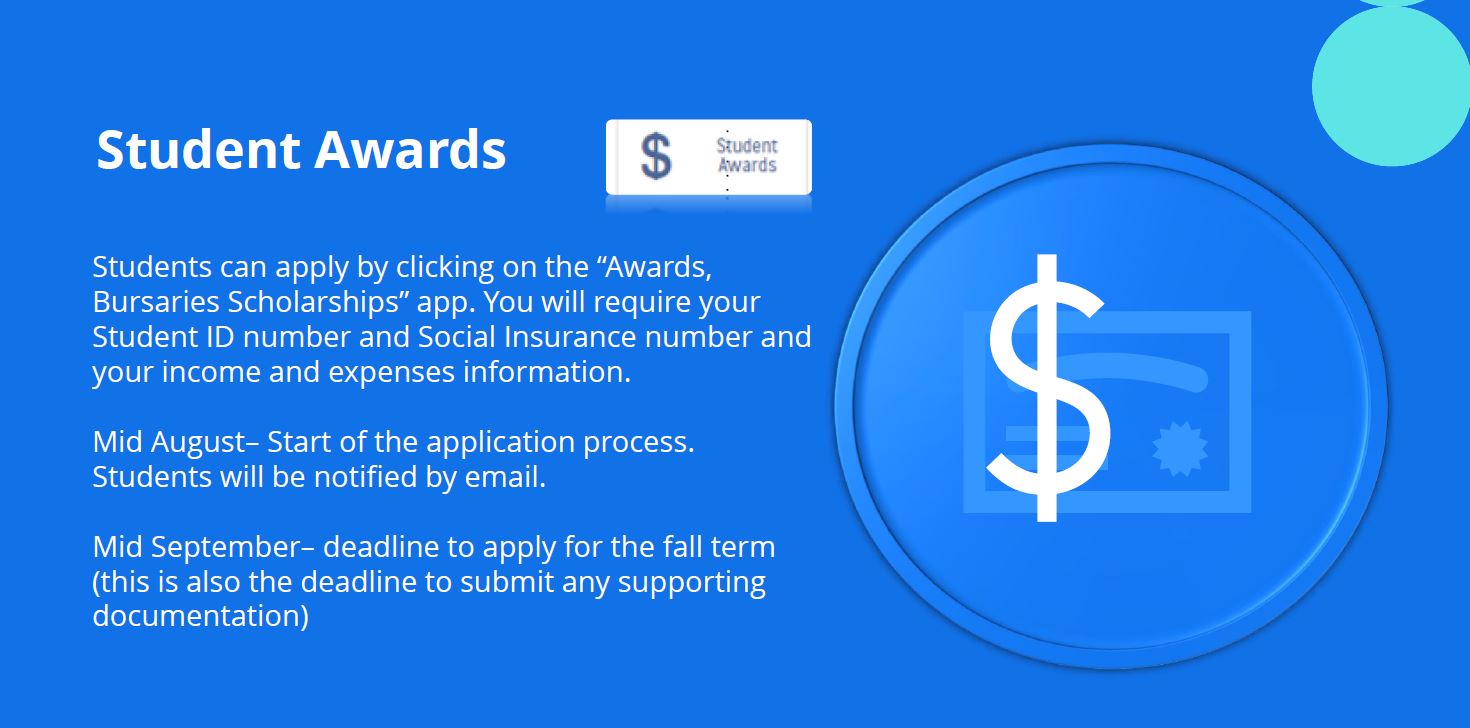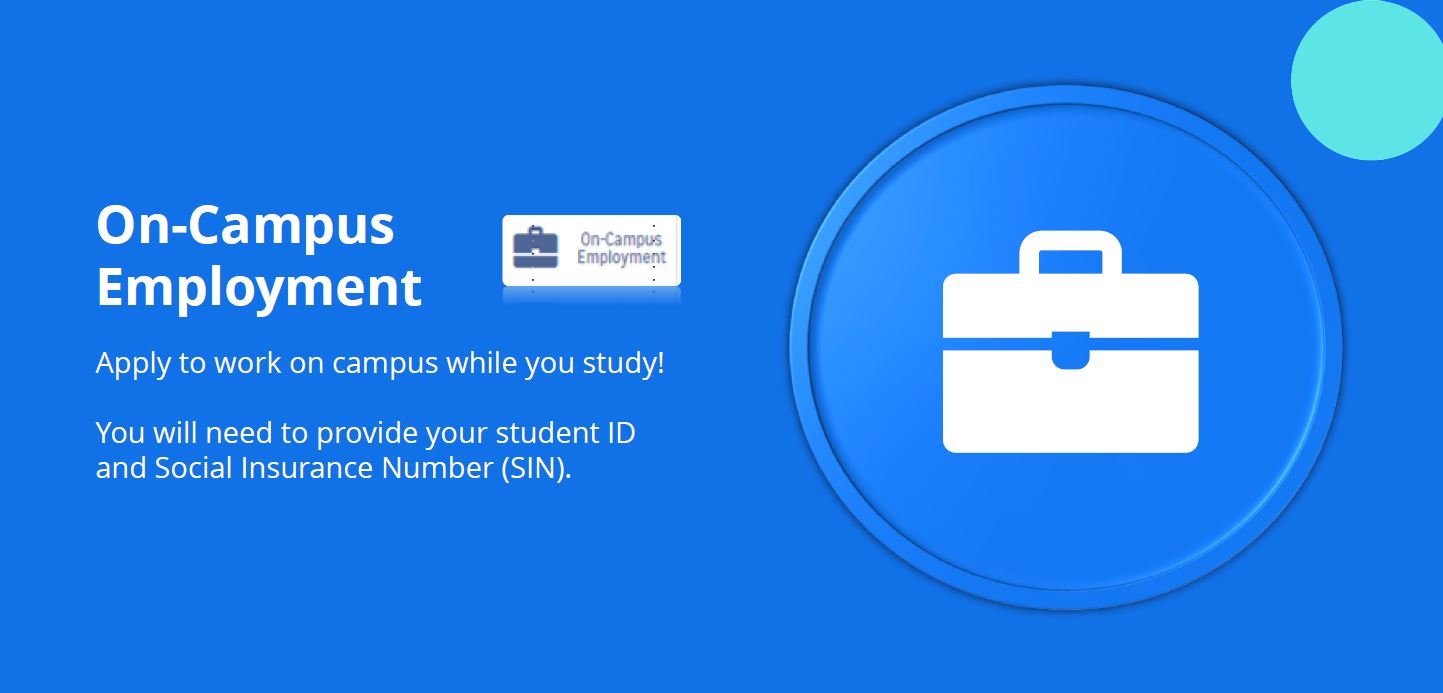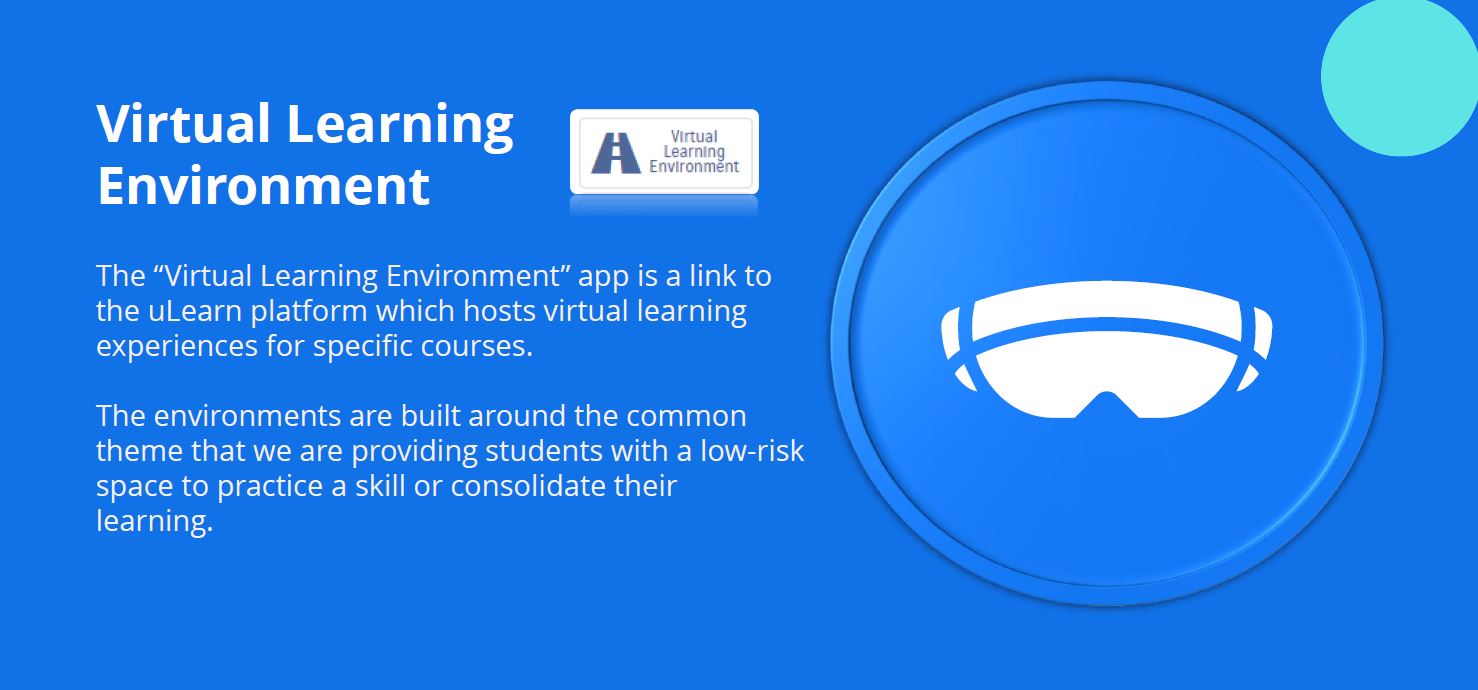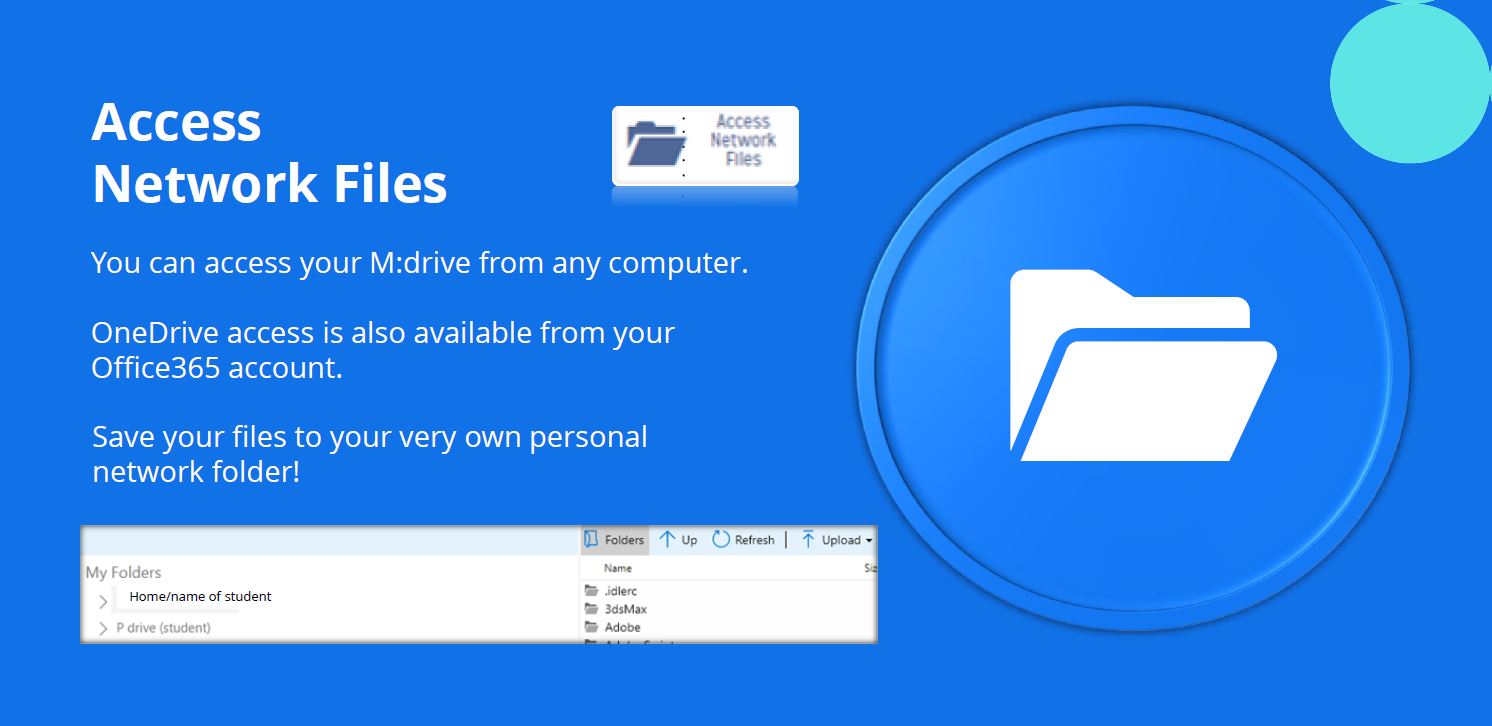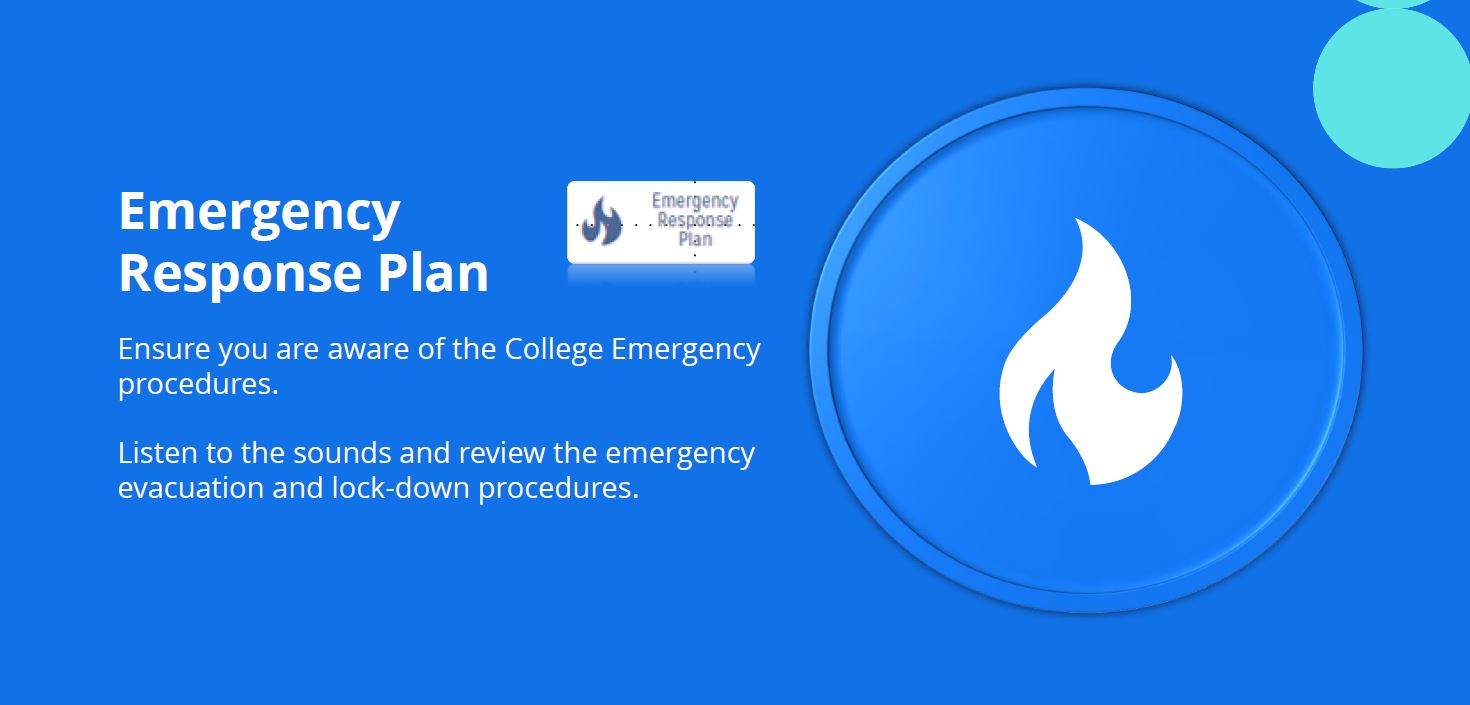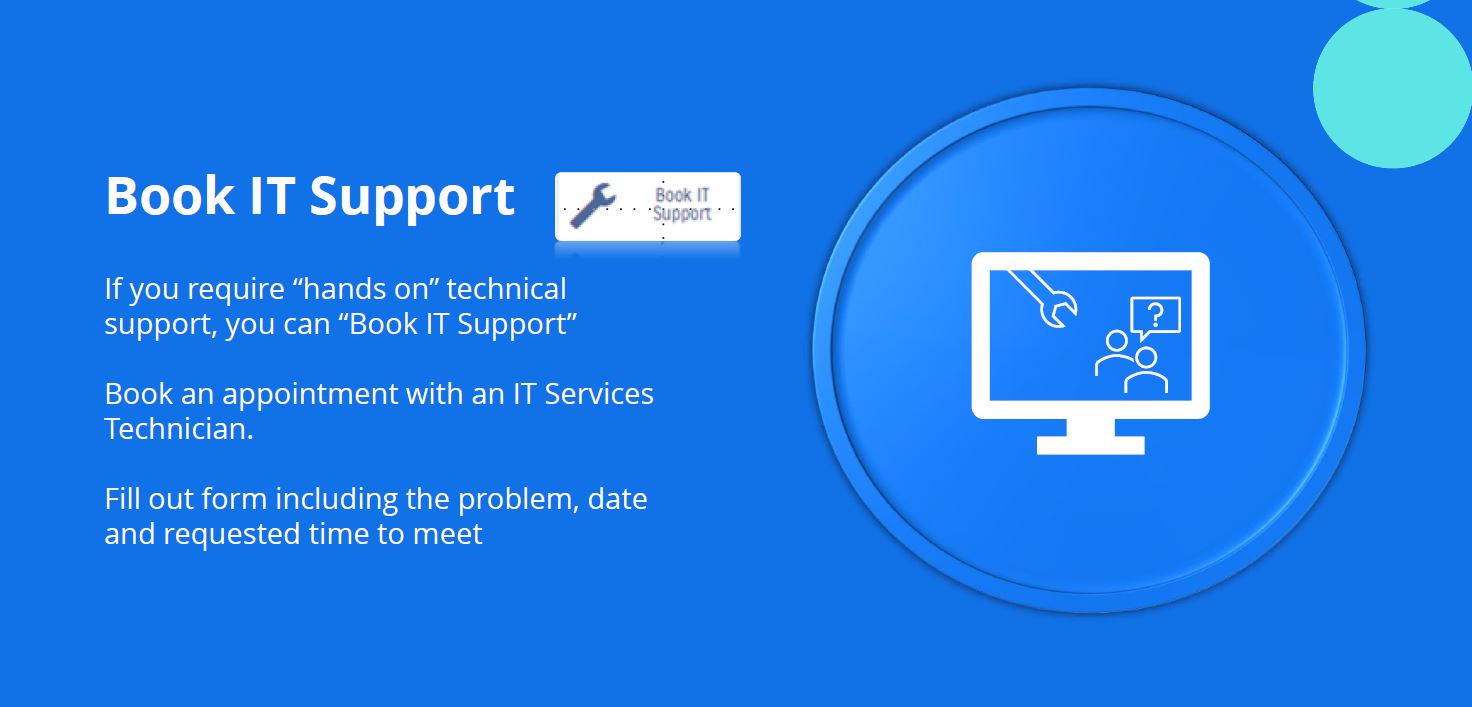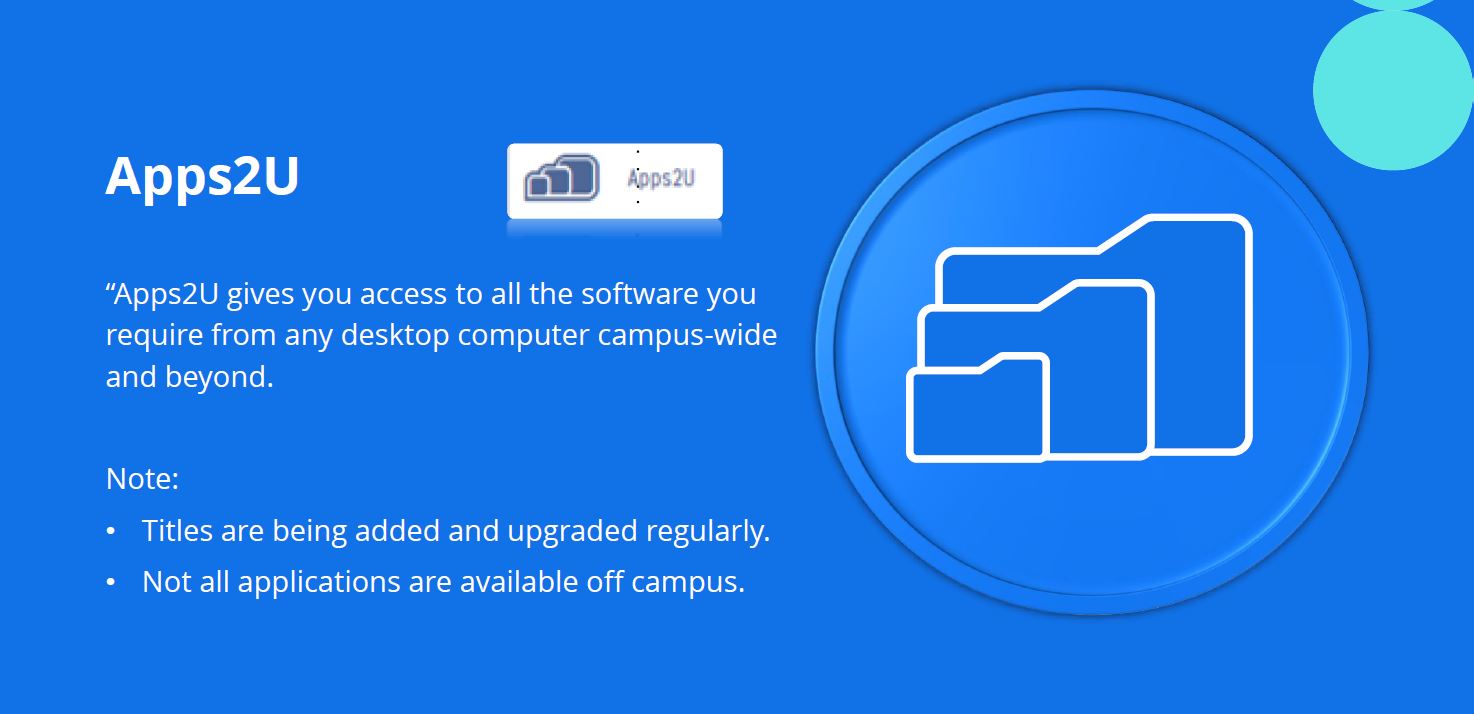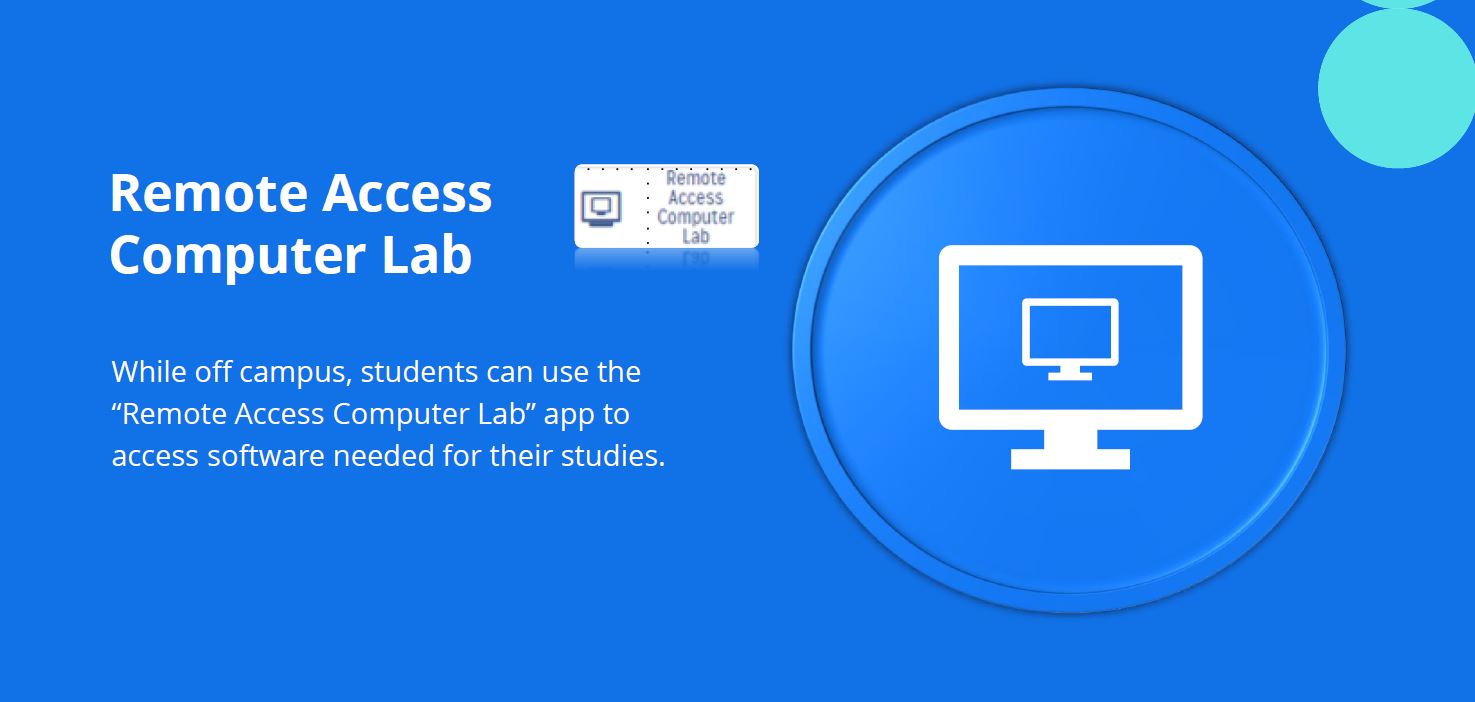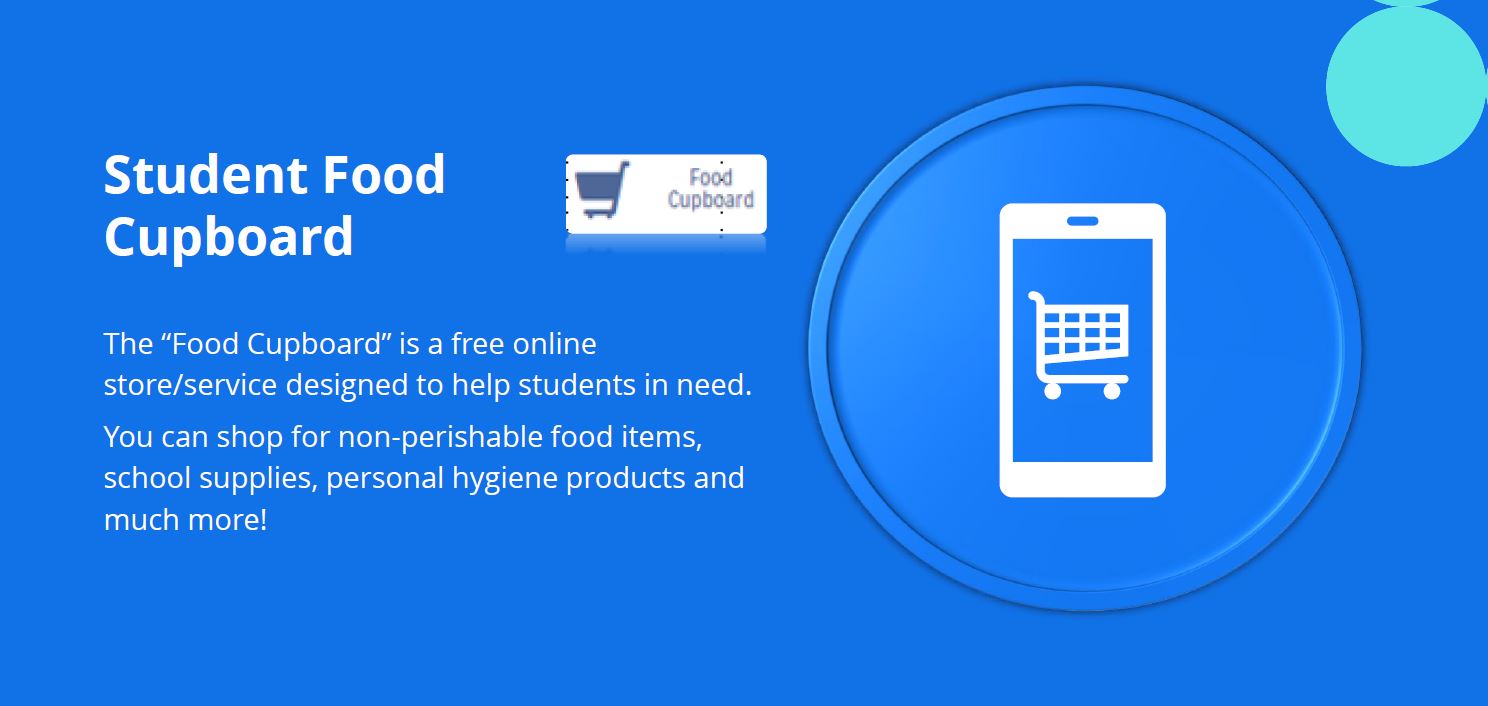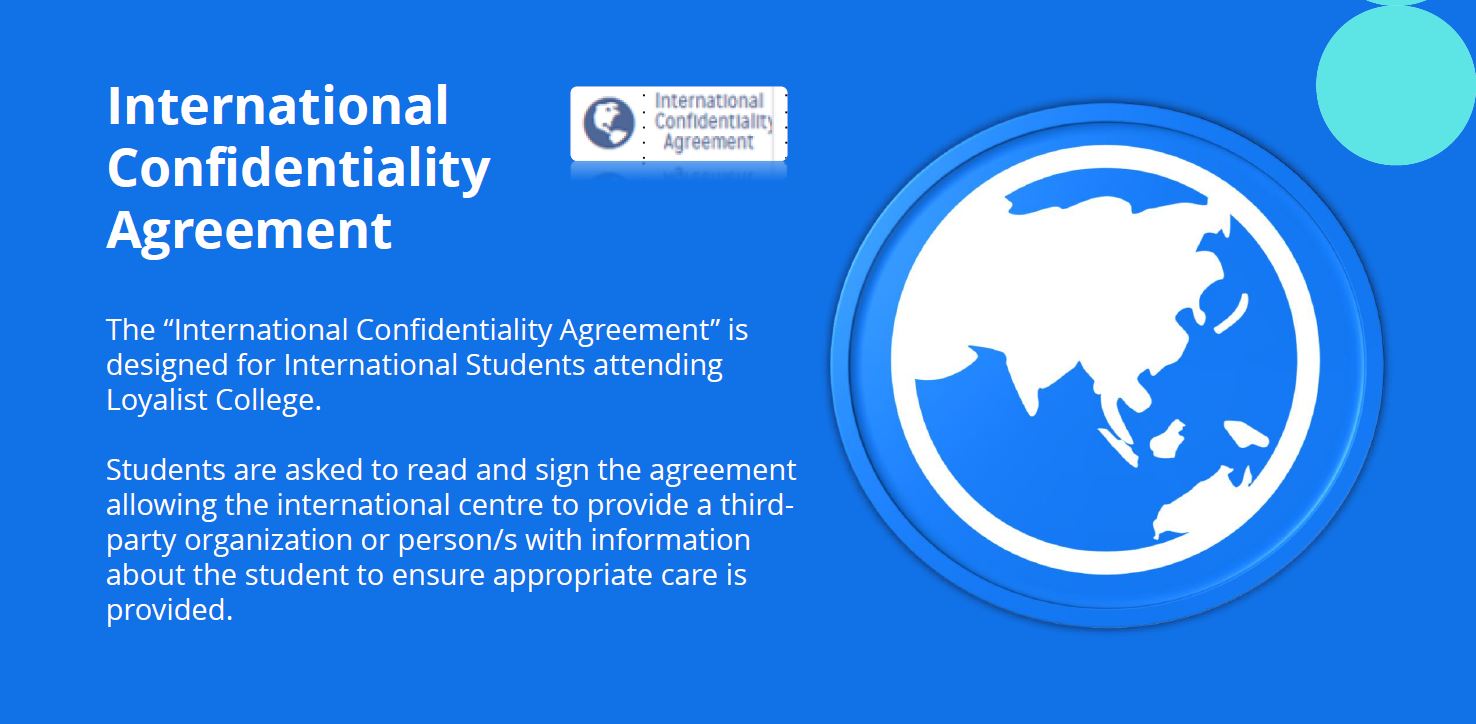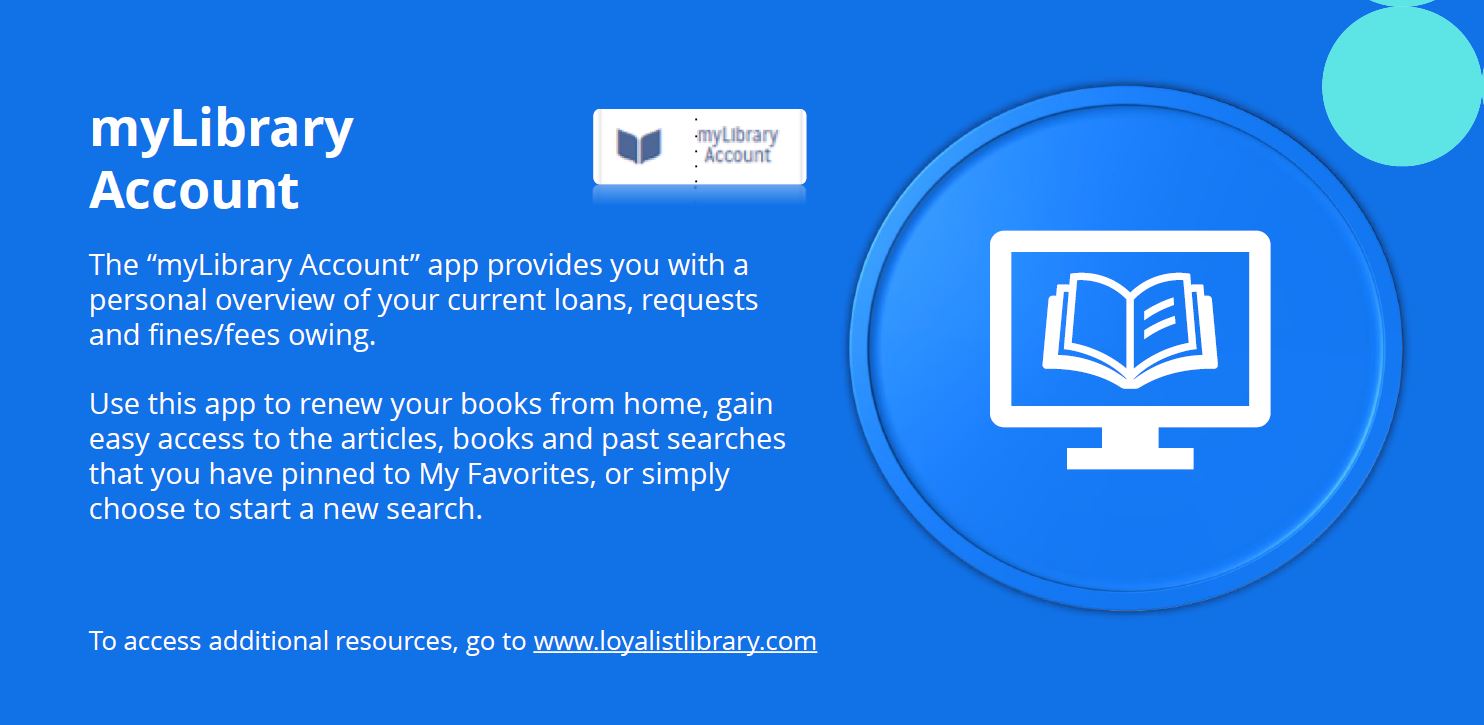myLoyalist
Your myLoyalist portal account is your gateway to technology tools and resources! myLoyalist provides you with single sign in for most of the apps below.
Login to myLoyalist
myLoyalist Apps
myLoyalist login
- go to www.loyalistcollege.com
- click on "myLoyalist"
- input your login credentials
Username: firstnamelastname (max.18 characters)
Password: YYMMDD (Your date of birth)
Changing your myLoyalist password
- Login to any computer on campus, Press Ctrl + Alt + Delete and select “Change a password”
- OR Click “Change your password” from the myLoyalist login page. Be sure to set a secure password!
![]() GNED electives give you the opportunity to explore a topic that interests you.
GNED electives give you the opportunity to explore a topic that interests you.
Review your program manual and the course information to determine which semesters you are required to take your GNED electives.
The Ministry of Training, Colleges and Universities mandate that students must;
- choose a GNED outside the vocational outcomes of the program
- require 3 GNED to successfully graduate
Online GNED registration portal available the first week of August.
International Students:
- Fees MUST be paid in FULL prior to selecting any GNED elective.
We will no longer be offering the reading week recovery option.
If you are missing one or more GNED credits, you will need to request:
- an off-cycle GNED registration by completing the GNED form found on the Student Forms page
- the form will be available the second week of August
- Off-cycle registration requests will be reviewed after the third week of August
NOTE: Additional fees may be charged to students who take General Education courses off cycle with their program map. Please see AOP 233 for further information.
General Education Contacts and Resources:
GNED Information: General Education web page.
GNED Coordinator: gned@loyalistcollege.com.
GNED Registration: GNED app in myloyalist portal
GNED change request: form found on the Student Forms page. Change requests will be reviewed after August 20th.
Off-Cycle GNED Registration: download the form from the Student Forms page and submit to enrollment services.
GNED registration questions: info@loyalistcollege.com
Transfer Credits, Exemptions, and Prior Learning & Recognition: If you have previous college courses that you believe may be eligible for transfer or exemption credits, or if you have prior learning experiences that you would like to discuss as credit options, please contact pathways@loyalistcollege.com.
For further information visit our Parking page.
For more information see Loyalist Student Food Cupboard
For further information on icons that may not be listed above, please contact the Service Desk